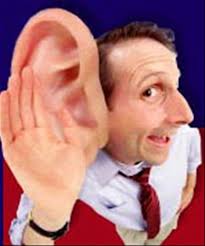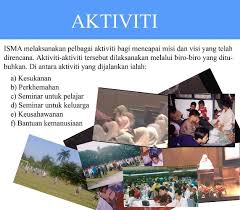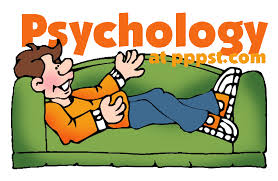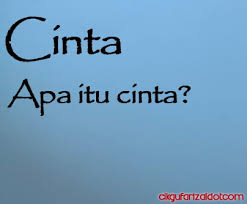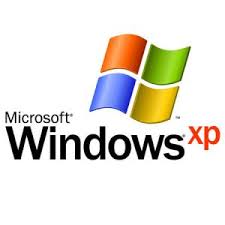| | | Put a Background Pic on your USB - for newbies |  |
| | | Author | Message |
|---|
frOst_und3rgrOuNd
Newbie



Number of posts : 105
Age : 36
Location : Somewhere I Belong !!
Job/hobbies : Nda tahu
Points : 15
Registration date : 2008-05-16
 |  Subject: Put a Background Pic on your USB - for newbies Subject: Put a Background Pic on your USB - for newbies  Fri Aug 29, 2008 1:23 pm Fri Aug 29, 2008 1:23 pm | |
| Step 1First : Open Notepad. pastu .. copy & paste semua perkataan di bawah ke notepad - Code:
-
[.ShellClassInfo]
IconFile=%SystemRoot%\system32\SHELL32.dll
IconIndex=127
ConfirmFileOp=0
[{BE098140-A513-11D0-A3A4-00C04FD706EC}]
Attributes=1
IconArea_Image="[color=#FF0000]your_picture[/color].jpg"
IconArea_Text="0xFFFFFF"
VeBRA sources - don't delete the tag above, it's there for XXXXX purposes -
[ExtShellFolderViews]
{BE098140-A513-11D0-A3A4-00C04FD706EC}={BE098140-A513-11D0-A3A4-00C04FD706EC}
{5984FFE0-28D4-11CF-AE66-08002B2E1262}={5984FFE0-28D4-11CF-AE66-08002B2E1262}
[{5984FFE0-28D4-11CF-AE66-08002B2E1262}]
PersistMoniker=Folder.htt
PersistMonikerPreview=%WebDir%\folder.bmp Step 2suda buat step 1? Korang tukar " your_picture.jpg" kepada nama gambar anda. biarkan .jpg.. pastikan gambar anda dalam format .JpgSuda selesai ? ok save as : File Name : Desktop.ini Save As Type : All Files Step 3Now copy the picture that you want to use onto your flash drive. pastikan nama sama seperti dalam " your_picture.jpg" itu ya... Step 4Refresh (F5) cabut balik USB korang pastu masukkan balik.. korang tenguklah apa yg jadi More : Visit Us
Last edited by frOst_und3rgrOuNd on Mon Jan 05, 2009 4:17 am; edited 1 time in total | |
|   | | Monkey
SBF Advisor



Number of posts : 1370
Age : 111
Location : ..
Job/hobbies : ..
Points : -47
Registration date : 2008-06-03
 |  Subject: Re: Put a Background Pic on your USB - for newbies Subject: Re: Put a Background Pic on your USB - for newbies  Fri Aug 29, 2008 1:57 pm Fri Aug 29, 2008 1:57 pm | |
| Thankssss...nanti sa palan palan buat ..thanks for sharing...ni malam jga sa buat.. | |
|   | | akinabalu
SBF Moderator



Number of posts : 581
Points : 49
Registration date : 2008-02-22
 |  Subject: Re: Put a Background Pic on your USB - for newbies Subject: Re: Put a Background Pic on your USB - for newbies  Sat Aug 30, 2008 1:15 pm Sat Aug 30, 2008 1:15 pm | |
| Bagus tips dari prost ni. | |
|   | | korrud
Senior SBF

Number of posts : 484
Points : 3
Registration date : 2008-04-15
 |  Subject: Re: Put a Background Pic on your USB - for newbies Subject: Re: Put a Background Pic on your USB - for newbies  Sat Aug 30, 2008 3:17 pm Sat Aug 30, 2008 3:17 pm | |
| Bagus cara si frost promote website dia ini. | |
|   | | Borneo
VIP Moderator


Number of posts : 950
Location : North Borneo
Points : 266
Registration date : 2008-02-23
 |  Subject: Re: Put a Background Pic on your USB - for newbies Subject: Re: Put a Background Pic on your USB - for newbies  Sun Aug 31, 2008 5:13 am Sun Aug 31, 2008 5:13 am | |
| - korrud wrote:
- Bagus cara si frost promote website dia ini.
Ok juga bah tu, fair and square. Kita share something, kita dapat kawan.  | |
|   | | Borneo
VIP Moderator


Number of posts : 950
Location : North Borneo
Points : 266
Registration date : 2008-02-23
 |  Subject: Re: Put a Background Pic on your USB - for newbies Subject: Re: Put a Background Pic on your USB - for newbies  Mon Apr 06, 2009 12:34 am Mon Apr 06, 2009 12:34 am | |
| So, ada lagi yang mahu dikongsi di sinikah frost?  | |
|   | | bongingtugarang
Senior SBF


Number of posts : 355
Points : 5
Registration date : 2008-02-28
 |  Subject: Re: Put a Background Pic on your USB - for newbies Subject: Re: Put a Background Pic on your USB - for newbies  Tue Apr 07, 2009 10:01 am Tue Apr 07, 2009 10:01 am | |
| Ini masam sia mau kasi taruh gambar sia banyak banyak bah dlam thumbdrive sia kio...tinkiu tinkiu... | |
|   | | bongingtugarang
Senior SBF


Number of posts : 355
Points : 5
Registration date : 2008-02-28
 |  Subject: Re: Put a Background Pic on your USB - for newbies Subject: Re: Put a Background Pic on your USB - for newbies  Tue Apr 07, 2009 10:02 am Tue Apr 07, 2009 10:02 am | |
| sana atas gambar tompinai Borneo sdang tidur baini kan...  | |
|   | | Sponsored content
 |  Subject: Re: Put a Background Pic on your USB - for newbies Subject: Re: Put a Background Pic on your USB - for newbies  | |
| |
|   | | | | Put a Background Pic on your USB - for newbies |  |
|
| | Permissions in this forum: | You cannot reply to topics in this forum
| |
| |
| | Latest topics | » eliminate oily stains
 by kooixin87 Fri Oct 14, 2022 3:25 pm by kooixin87 Fri Oct 14, 2022 3:25 pm
» The universally acceptable industrialized technology for greater developments
 by susanchong Thu Mar 03, 2022 6:40 am by susanchong Thu Mar 03, 2022 6:40 am
» Terrible dandruff
 by dreschan Sun Feb 27, 2022 8:51 am by dreschan Sun Feb 27, 2022 8:51 am
» Washing machine cleaning
 by dediaty Sun Dec 05, 2021 2:14 pm by dediaty Sun Dec 05, 2021 2:14 pm
» Shampoo Untuk Rambut Kering
 by dediaty Sat Aug 28, 2021 10:33 am by dediaty Sat Aug 28, 2021 10:33 am
» Most stable line?
 by lau123 Sat May 22, 2021 9:49 am by lau123 Sat May 22, 2021 9:49 am
» Business. Apa dan Bagaimana?
 by grayish88 Thu Mar 18, 2021 7:09 pm by grayish88 Thu Mar 18, 2021 7:09 pm
» Need help regarding washing machine
 by miniang Sat Mar 06, 2021 7:00 pm by miniang Sat Mar 06, 2021 7:00 pm
» Morning routine
 by miniang Mon Mar 01, 2021 1:29 pm by miniang Mon Mar 01, 2021 1:29 pm
» Muka breakout
 by dohara Sun Feb 28, 2021 7:48 pm by dohara Sun Feb 28, 2021 7:48 pm
» Travel with own cars vs bus
 by tennislim Fri Jan 29, 2021 4:54 am by tennislim Fri Jan 29, 2021 4:54 am
» Masalah mesin basuh
 by Farihah Mon Jan 25, 2021 1:58 am by Farihah Mon Jan 25, 2021 1:58 am
» looking for a gift of mother days
 by allmoor Fri May 05, 2017 9:25 pm by allmoor Fri May 05, 2017 9:25 pm
» buy air-cond online got warranty or not?
 by bazinga8888 Fri Mar 24, 2017 10:42 am by bazinga8888 Fri Mar 24, 2017 10:42 am
» Baby & Kidz Fair Sabah (Dec 2016)
 by Puteri Fri Nov 25, 2016 7:11 am by Puteri Fri Nov 25, 2016 7:11 am
» let's talk about first gold
 by noorfaridahh Thu Apr 28, 2016 3:20 pm by noorfaridahh Thu Apr 28, 2016 3:20 pm
» if company subsidises rm100 a mth, which plan? phone together?
 by chuge Sat Apr 09, 2016 5:48 pm by chuge Sat Apr 09, 2016 5:48 pm
» KL isteri
 by gigi6204 Tue Apr 05, 2016 12:18 pm by gigi6204 Tue Apr 05, 2016 12:18 pm
» NewPhone dari pelan FIRST celcom
 by susanchong Tue Mar 29, 2016 6:11 am by susanchong Tue Mar 29, 2016 6:11 am
» can't wait for S7 edge!!!
 by yiti Thu Mar 24, 2016 6:33 am by yiti Thu Mar 24, 2016 6:33 am
» XPAX got free voucher??
 by gigi6204 Fri Mar 04, 2016 12:42 pm by gigi6204 Fri Mar 04, 2016 12:42 pm
» salam perkenalan
 by Arbirage Fri Mar 04, 2016 9:06 am by Arbirage Fri Mar 04, 2016 9:06 am
» Telco 4G speed and Coverage in Sabah
 by directlylaugh Fri Jan 29, 2016 6:18 am by directlylaugh Fri Jan 29, 2016 6:18 am
» Celcom Postpaid Plan
 by ngaudennis Fri Jan 22, 2016 5:29 am by ngaudennis Fri Jan 22, 2016 5:29 am
» Want to change to prepaid lah. This postpaid cause me many problem!
 by 2cent Fri Jun 19, 2015 7:59 pm by 2cent Fri Jun 19, 2015 7:59 pm
» 2gb data is not enough..
 by lau123 Tue May 26, 2015 10:23 am by lau123 Tue May 26, 2015 10:23 am
» Data Sikit Sangat lah
 by beeyii Tue May 12, 2015 6:26 am by beeyii Tue May 12, 2015 6:26 am
» Been using too much data recently
 by tennislim Sat Mar 21, 2015 7:07 am by tennislim Sat Mar 21, 2015 7:07 am
» kadar sms rendah!
 by gigi6204 Thu Dec 18, 2014 5:40 am by gigi6204 Thu Dec 18, 2014 5:40 am
» Dah mula rindu gf saya kat Australia
 by DaunTimadang Sat Dec 13, 2014 1:27 am by DaunTimadang Sat Dec 13, 2014 1:27 am
|
| Who is online? | In total there are 6 users online :: 0 Registered, 0 Hidden and 6 Guests None Most users ever online was 470 on Tue Oct 12, 2021 8:42 am |
| Statistics | We have 610 registered users
The newest registered user is Nathello iddy
Our users have posted a total of 12064 messages in 909 subjects
|
KANDUNGAN FORUM | PENGUMUMAN MAKLUMBALAS DAN PERTANYAAN BINCANG AKTIVITI SABAH BORNEO FORUM BERKENALAN BINCANG RAMADHAN DAN SYAWAL SEMBANG-SEMBANG PERTANIAN PERUNDANGAN EKONOMI LANSKAP HAIWAN KESAYANGAN PSIKOLOGI PELANCONGAN ALAM SEKITAR MAKAN-MAKAN PARANORMAL POLITIK PENDIDIKAN LAWAK BUALAN WANITA CINTA, ROMEN & INSPIRASI SUKAN DAN KESIHATAN HIBURAN FOTOGRAFI DAN VIDEOGRAFI AGAMA DAN KEPERCAYAAN SEMBANG MERAPU BINCANG PERMAINAN KOMPUTER BINCANG PLAYSTATION BINCANG XBOX, NINTENDO DAN KONSOL LAIN BLOGMASTERS & WEBMASTERS BINCANG OS BINCANG HARDWARE & SOFTWARE BINCANG PENGATURCARAAN & SEKURITI BINCANG REKAGRAFIK, WEB DAN MULTIMEDIA PERKHIDMATAN PERNIAGAAN & PENGIKLANAN LELONG BARANG TERPAKAI BINCANG PERNIAGAAN, PELABURAN DAN PENGURUSAN KEWANGAN |
|